[NOTION] 노션 데이터베이스 API 연동
업데이트:
1. 노션 API 등록/설정
1-1. 아래 주소 클릭
https://www.notion.so/my-integrations
1-2. 새 API 통합 클릭
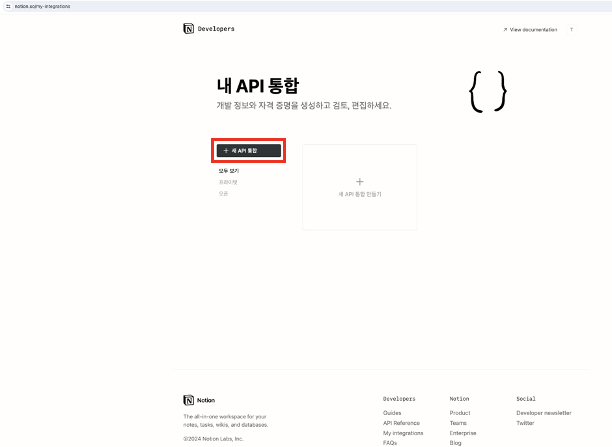
1-3. 연결된 워크스페이스를 확인하고 이름을 만들어주고 ‘제출’ 버튼 클릭
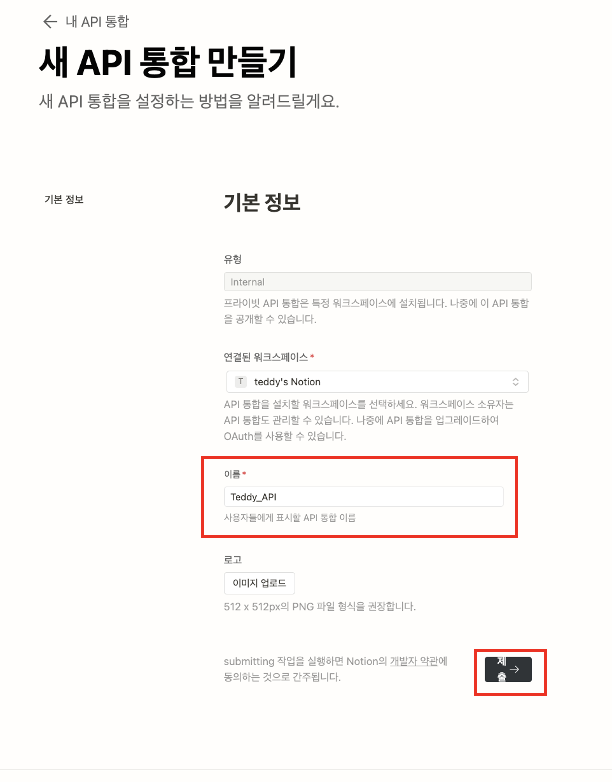
1-4. 시크릿키가 생성되면 표시 > 복사 를 순서대로 클릭하여 키값을 복사한다.
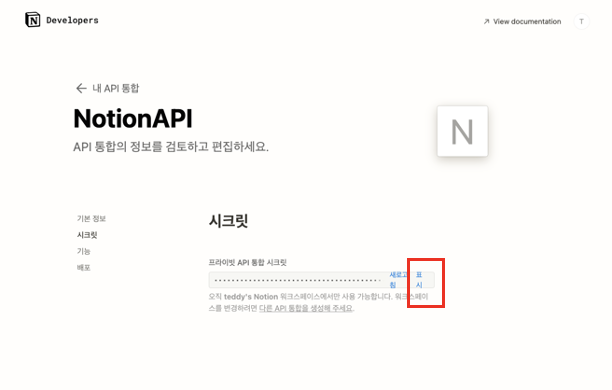
※ 시크릿키값은 secret_* 의 형태로 되어있다.
2. 노션에서 사용/연동 할 데이터베이스 생성
2-1. 아래와 같이 샘플용으로 만들어본다.
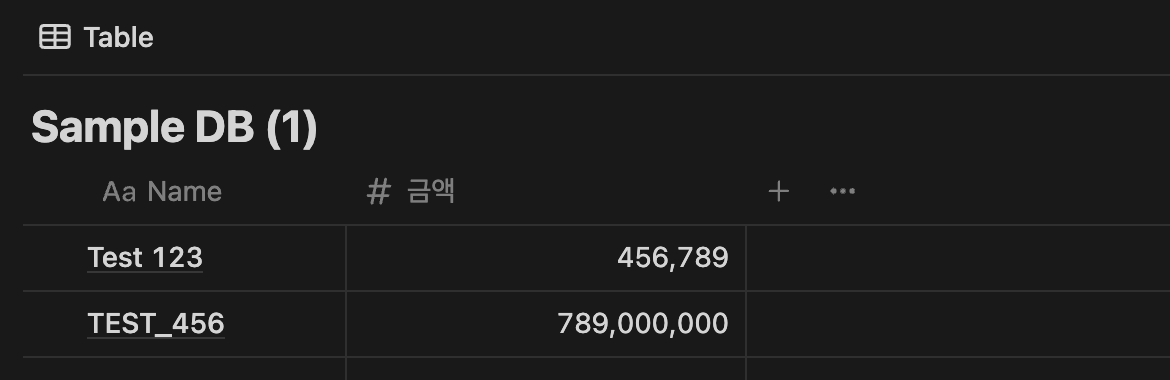
Sample DB (1)
2-2. 테이블에 마우스를 가져가 되면 옆에 더보기(::)가 표시되는데 클릭한다.
2-3. 링크복사를 누른다
https://www.notion.so/asteriskos/de2dcf74aff44030954dbd4d991c559b?v=1f7e542c866341c1a8d68c9c328c3faf&pvs=4
표시한 부분이 데이터베이스의 ID 이다.
3. 데이터베이스 페이지에 API연동
3-1. 데이터베이스 생성한 페이지 우측상단에 더보기(…) 를 클릭하여 API를 연동한다.
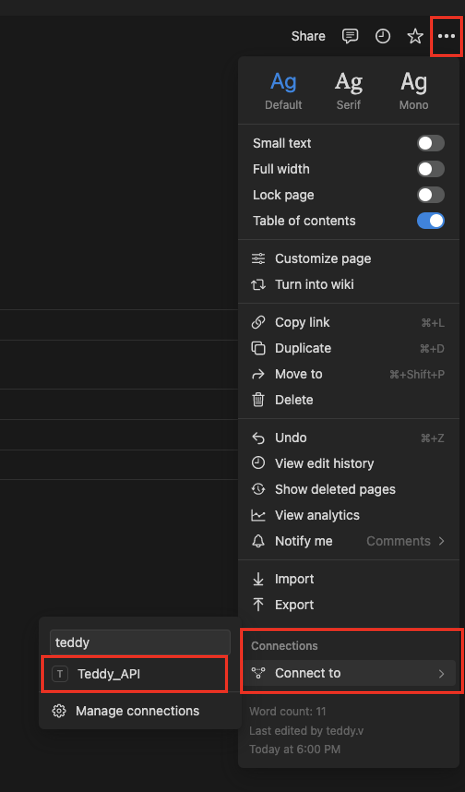
3-2. 연결할거냐는 팝업이뜨는데, ‘확인’ 버튼을 눌러 연결됨을 확인하자.
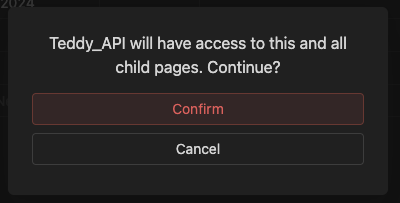
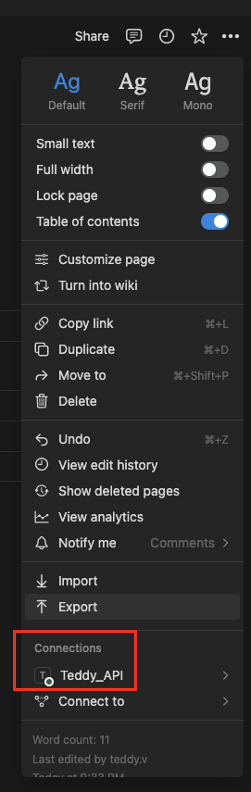
4. 파이썬 코딩하여 노션 데이터베이스에 데이터 넣기
4-1. 데이터베이스 페이지 가져오기
python
import requests, json
def readDatabase(databaseId, token):
readUrl = f"https://api.notion.com/v1/databases/{databaseId}/query"
headers = {'Content-Type': 'application/json', "Authorization": 'Bearer ' + token, "Notion-Version": '2022-06-28'}
res = requests.post(readUrl, headers=headers)
data = res.json()
if res.status_code == 200:
for result in data['results']:
try:
properties = result['properties']
col1 = properties['Name']['title'][0]['text']['content']
col2 = properties['금액']['number']
print(f'Name: {col1}, 금액: {col2}')
except:
continue
token = "{Your Private API Token}"
databaseId = "{Your DatabaseID}"
readDatabase(databaseId=databaseId, token=token)
4-2. 적용>실행 후 데이터 불러온 값 확인하기(결과)
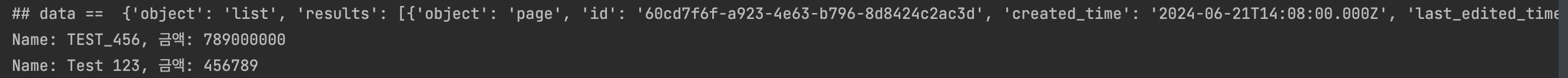
4-3. 노션 데이터베이스에 페이지 추가하기
python
import requests, json
def InsertData(databaseId, token, dataArray):
createdUrl = "https://api.notion.com/v1/pages"
headers = {'Content-Type': 'application/json', "Authorization": 'Bearer ' + token, "Notion-Version": '2022-06-28'}
data = {
"parent": {"database_id": databaseId},
"properties": {
"Name": {
"title": [
{
"text": {
"content": dataArray['Name']
}
}
]
},
"금액": {
"number": dataArray['금액']
}
}
}
data = json.dumps(data)
res = requests.post(createdUrl, headers=headers, data=data)
if res.status_code == 200:
print('## 정상입력 ##')
else:
print('## 입력에러 ##')
token = "{Your Private API Token}"
databaseId = "{Your DatabaseID}"
dataArray = {
'Name': 'Test_789',
'금액': 123333
}
InsertData(databaseId=databaseId, token=token, dataArray=dataArray)
4-4. 결과
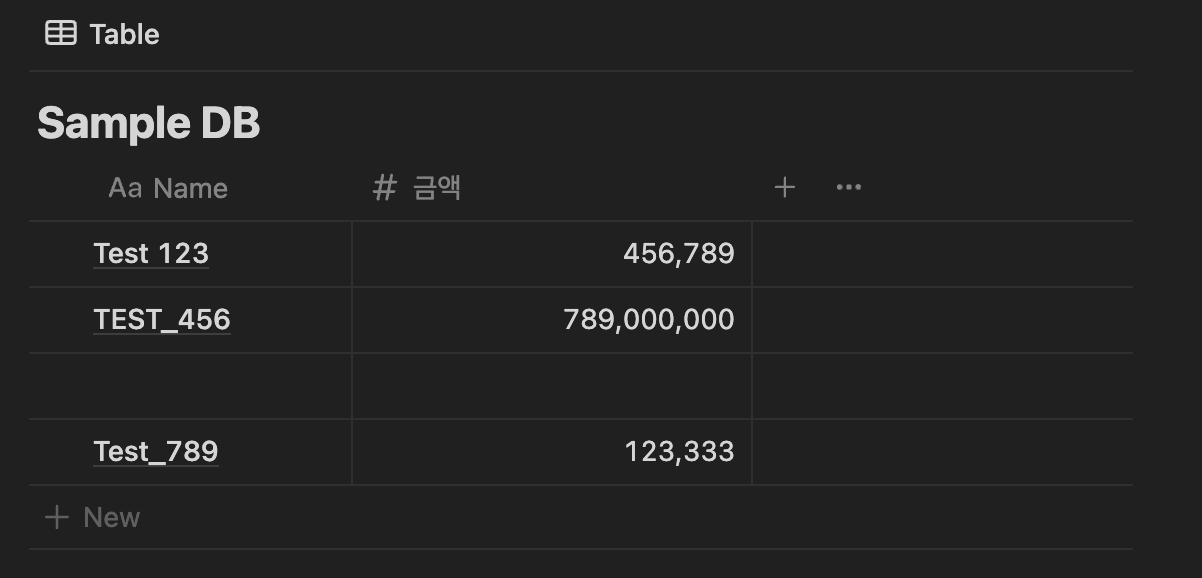
공유하기
Twitter Facebook LinkedIn◻ Sponsored by
